Note: Only available in versions after and including 5.1.50
Many values not provided in the default system indexes can be retrieved through the use of Fixed Index Lookups without having to build Zone scripts. Lookups are mainly used for LDAP property values relating to the user that created the batch or date and time related values. We create references to these properties as follows:
In the job properties area, select the Indexes > Fixed Indexes tab. You can create fixed indexes of any name and use a lookup in the value field.
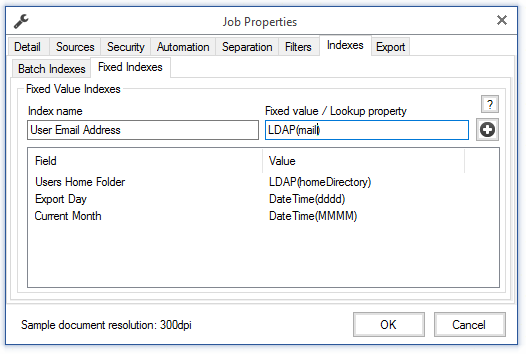
Active Directory values (based on the user who is the batch creator) can be used by referencing LDAP property names as shown in the examples below:
A full listing of LDAP properties can be found here. Most of the properties relating to users can be used.
Date and time related values (based on batch export time) can be used as shown in the examples below:
A full listing of the date and time segments that can be used can be found here.
A more detailed article on Umango data lookups can be found at http://umango.com/KB?article=80.
Link to this article https://umango.com/KB?article=72