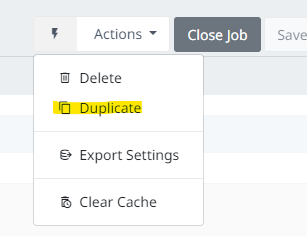Umango Kyocera App Compatibility Issues With Versions 23.0.0.0 to 23.4.0.1
Versions 23.0.0.0 to 23.4.0.1 of Umango are not fully compatible with the Umango Kyocera App. This applies to jobs created in these versions of Umango even if you have upgraded. Only jobs created or duplicated in versions 23.4.0.2 or newer are compatible.
This article many apply to you if you are experiencing any of the following issues:
- Users are unable to select a Umango job on the device panel
- Users are unable to start a scan at the device (start button remains disabled)
- Umango jobs fail while attempting to send the scanned document to the Umango server (FTP error is seen)
- Scanning and processing completes (document arrives at destination) but the application screen on the device remains in a "Scanning" state and does not proceed
If any of the symptoms above are being experienced, you will need to follow the steps below:
- Download and install the latest release of Umango (version 23.4.0.2 or newer)
- For each job that needs to be run on the Kyocera app, duplicate the job:
- From the Umango dashboard, open the job in edit mode and select "Duplicate" from the "Actions" menu
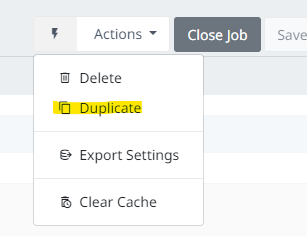
- Save the duplicate job
- Delete the original job
- Revert the job name of the duplicate job (if required)
- Repeat the steps above for each job deployed to the device
- Jobs should now function as expected on the Kyocera device
Once the newly created or duplicate job(s) is assigned to the device, processing should resume as normal.
Note: If you continue to experience issues with the Kyocera app, make sure the ports have been configured correctly as detailed in this knowledge article.
Link to this article https://umango.com/KB?article=128